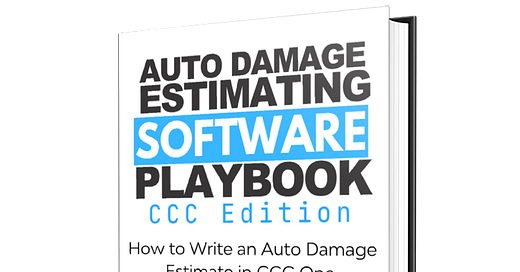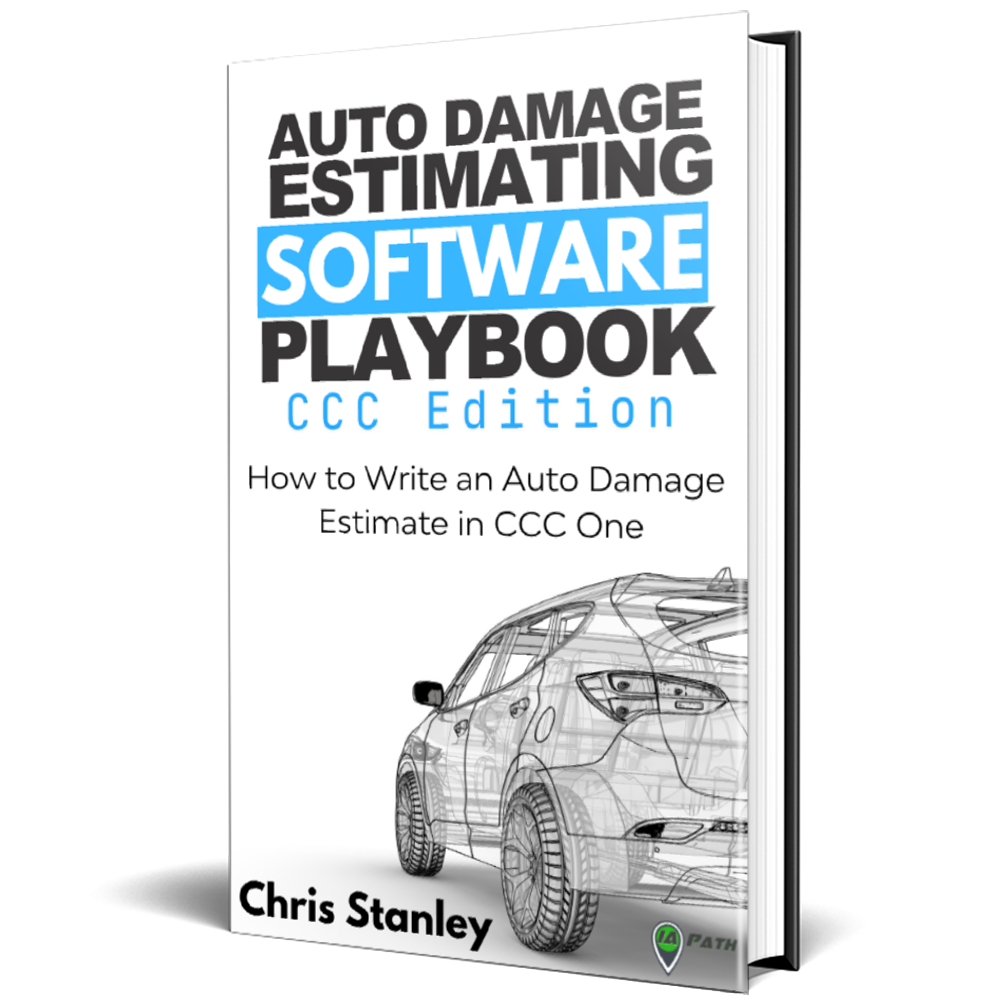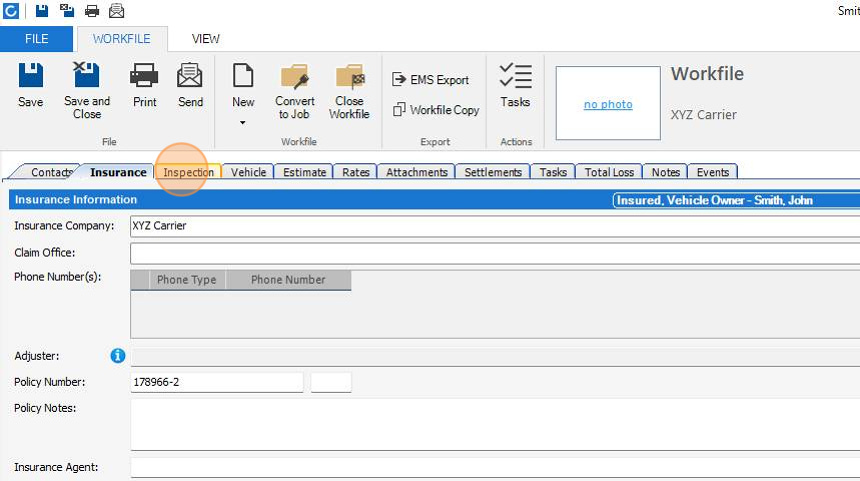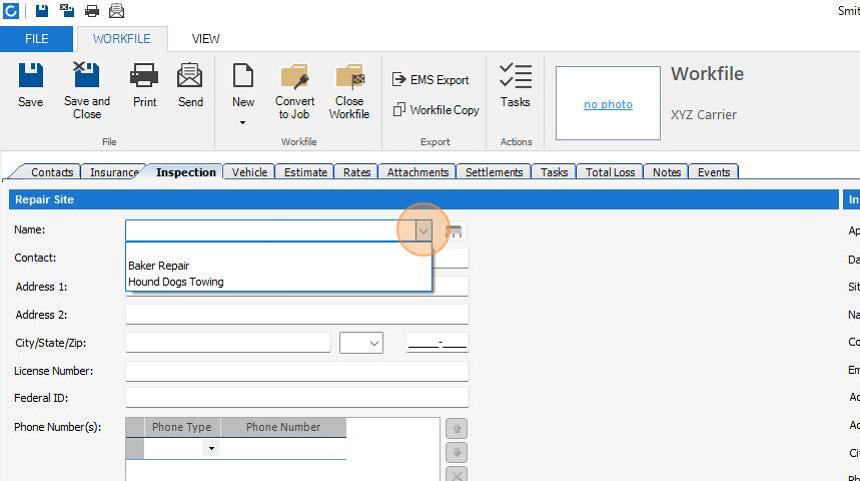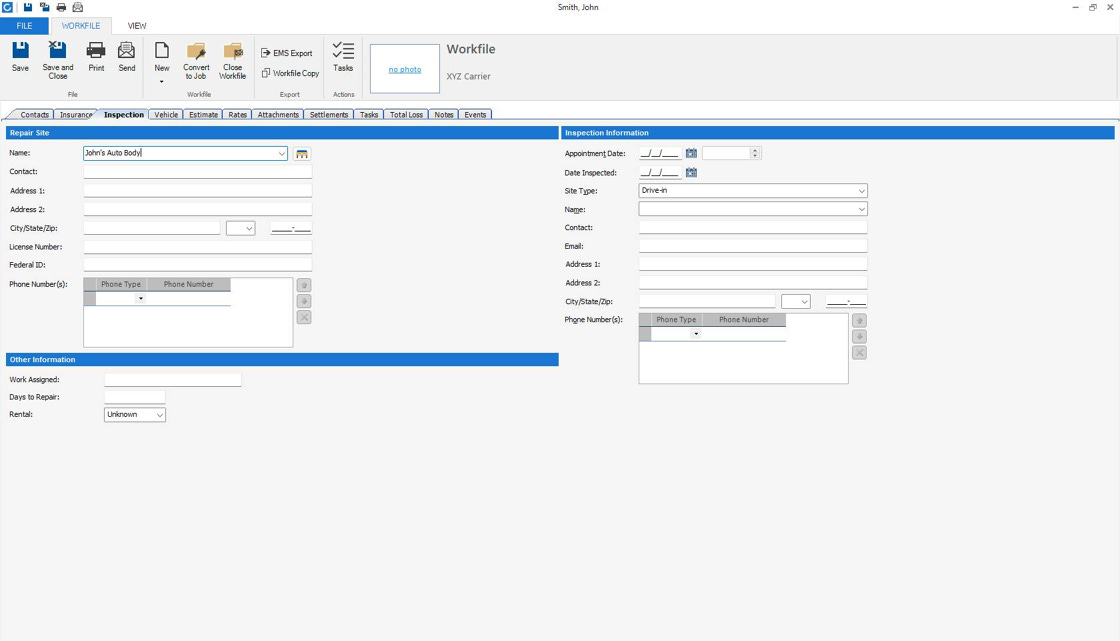WALKTHROUGH: Inspection Tab in CCC One
(This chapter is a rough draft version from my upcoming book “Auto Damage Estimating Software Playbook - CCC One Edition”. I’ll be releasing the book as it’s finished chapter by chapter here on DamageWise for premium paying members.)
Inspection Tab - CCC One
1. Once you've completed filling out the Insurance Tab it's time to move onto the "Inspection" tab.
2. REPAIR SITE:
If the vehicle is at a repair facility or the owner has chosen a repair facility that they want to do the repairs, you'll want to fill in the "Repair Site" section on this page.
If you believe you the repair sites information already created and stored in your CCC One you can select it from the drop-down menu.
3. If you don't already have the information for the repair site you can simply type in the shops name and information manually.
4. You can click the building icon next to the drop-down menu to save the shops information as a new repair site profile in your CCC One.