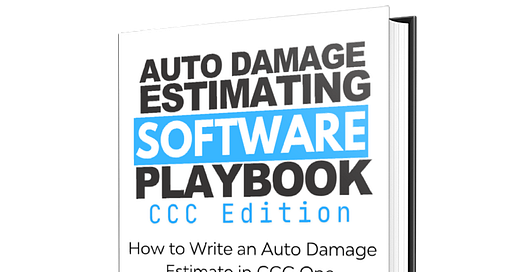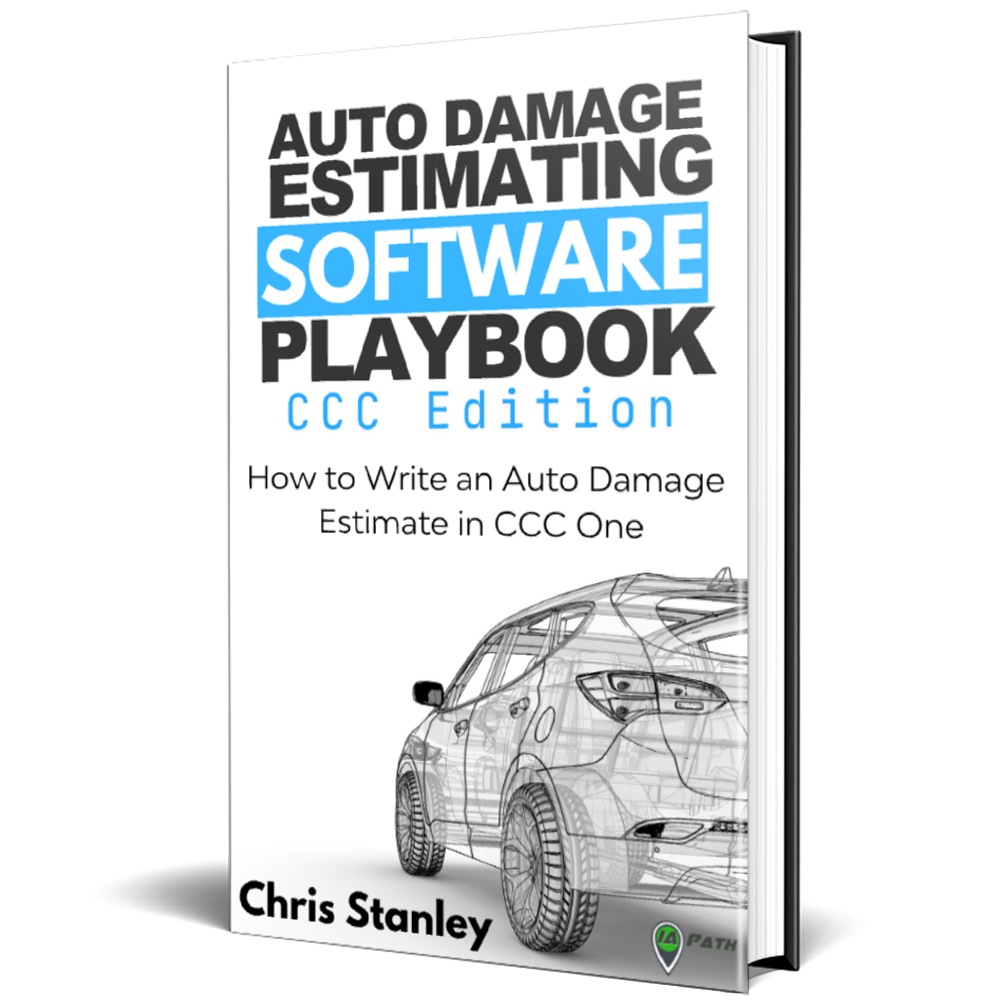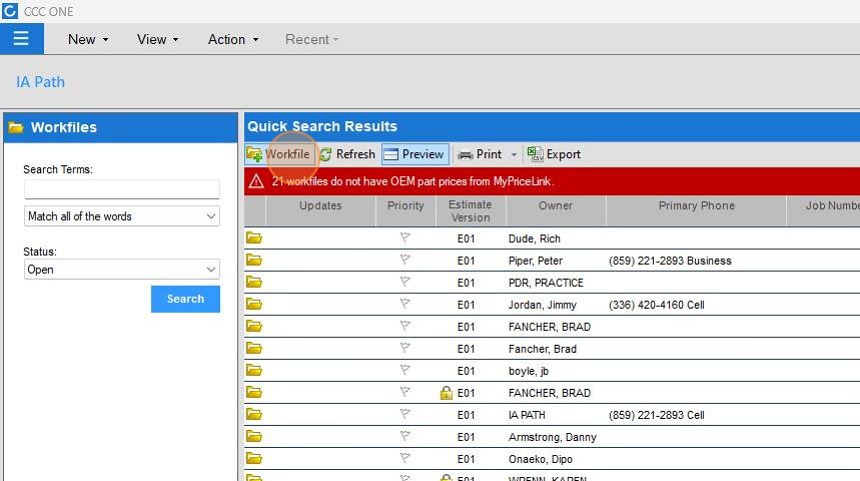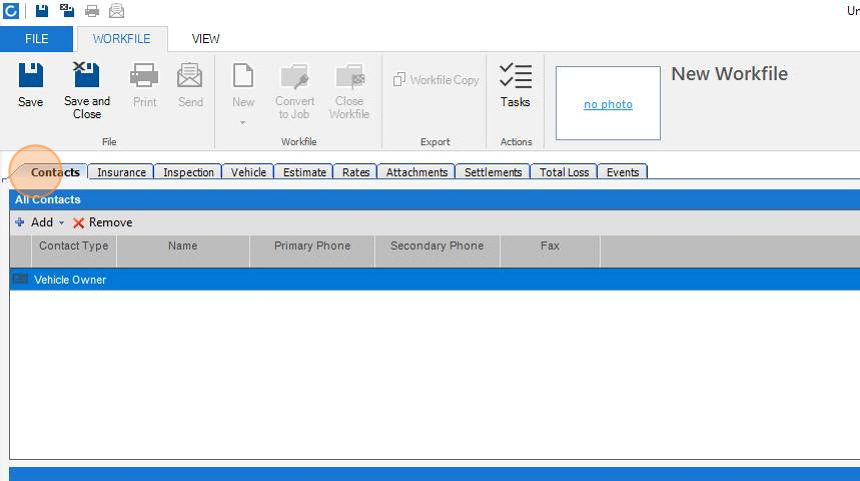WALKTHROUGH: Filling Out the First Tab in CCC One (Contacts Tab)
This is from my upcoming book “Auto Damage Estimating Software Playbook: CCC Edition: How to Write an Auto Damage Estimate in CCC One”.
As a premium member of DamageWise Training Vault you get this full chapter and each chapter as I complete them.
CCC One Contacts Tab
1. When you are ready to create a new estimate/workfile click "+Workfile" on the CCC One homepage.
2. The first screen that appears is the "Contacts" tab. Here is where you can document all the people that are involved in this claim or repair.
We are going to work left to right, up to down, as we do throughout CCC One.
3. The first thing to do on the Contacts tab is to select the type of Contact you are creating by selecting the dropdown menu next to "Contact Type" and choosing the type of primary contact.
Typically you'll select a Vehicle Owner first, either the "Insured" or "Claimant."